 |
||||||||
Card Making Project - Pink Rose and Silver Swirl Card
Made by Irene
|
||||||||
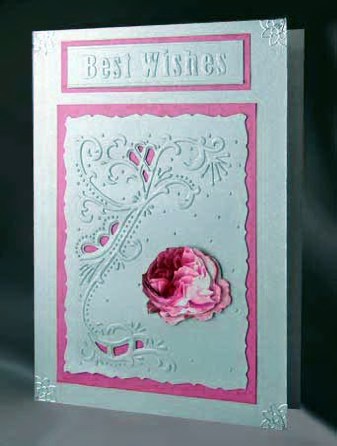 |
This card uses the Marianne Designables Swirl cutting and embossing folder and a pink decoupage rose.
To make this card you will need:
|
|||||||
Cut a piece of Stardream Azalea card measuring 115mm x 155mm and using photo glue adhere to the Stardream Silver creased card leaving a margin of 40mm at the top, 10mm at the bottom and 15mm each side.
Run an piece of Stardream Silver card through the Cuttlebug using the Marianne Designables Frame cutting and embossing folder. Trim the card using either the Carl Rotary Trimmer or Craft Cutter with Colonial Blade or Colonial Decorative Scissors. Using photo glue attach this to the centre of the piece of Stardream Azalea card.
Cut a piece of Stardream Azalea card measuring 110mm x 30mm. Run a piece of Stardream Silver card through the Cuttlebug selecting “Best Wishes” from the General Greetings Embossing Folder, and using photo glue adhere this to the centre of the small piece of Stardream Azalea card. Glue to the top of the Stardream Silver creased card using photo glue.
Cut out and glue the background picture of the decoupage to the piece of embossed Stardream Silver card, using photo glue. (This particular card uses the Peony Rose but any of the roses on the decoupage sheet may be used.) Press out the decoupage pieces for the selected picture and build up the decoupage using 3D foam pads or silicon glue.
Complete the card by adding a corner peel off from the Fine Silver Borders and Corners sheet to each corner of the card .
********************************
Please feel free to copy this card for your own use. Our angel policy can be accessed via the Gallery home page.
______________________________________________________________________________
|
||||||||
|
||||||||